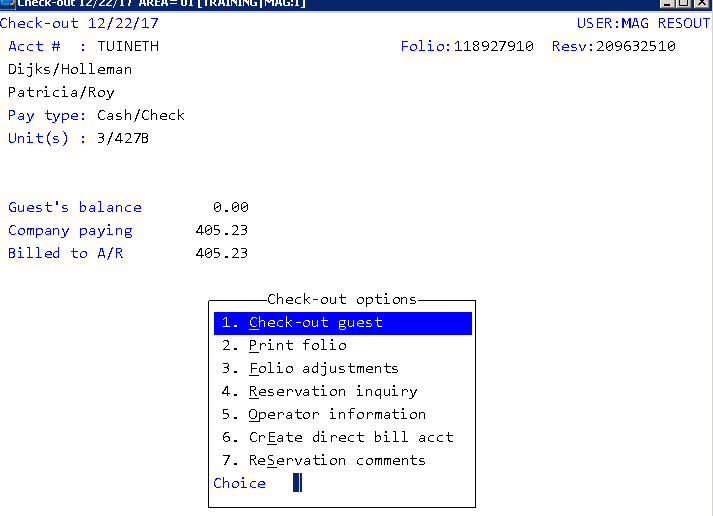Checkout a Direct Bill Wholesale folio
Select the correct folio. You must have checked out the secondary folio first.
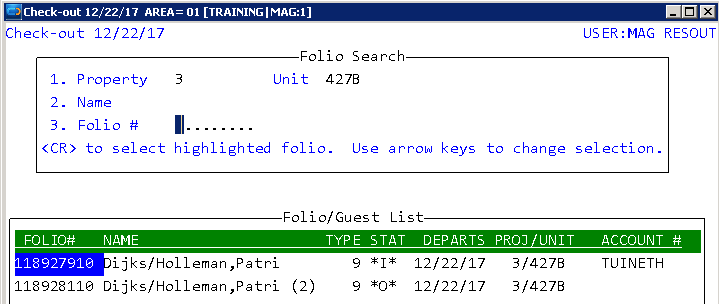
Select folio adjustment.
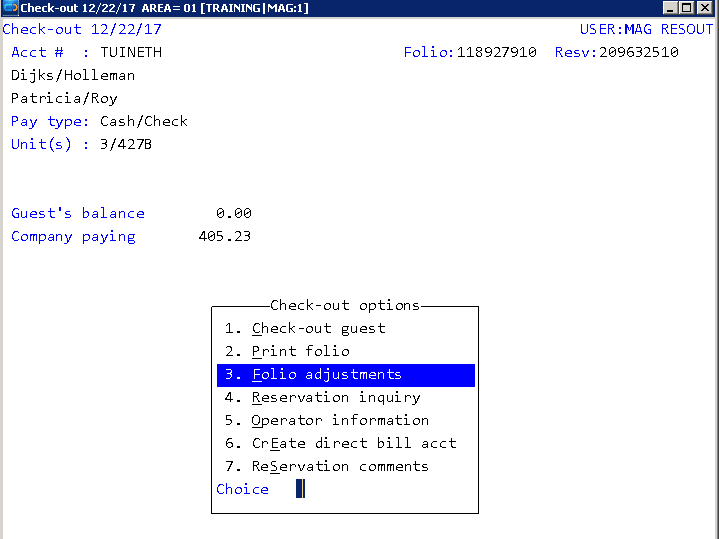
Enter in password, register, station if swiping card when prompted. Enter in payment information needed to process the transaction.
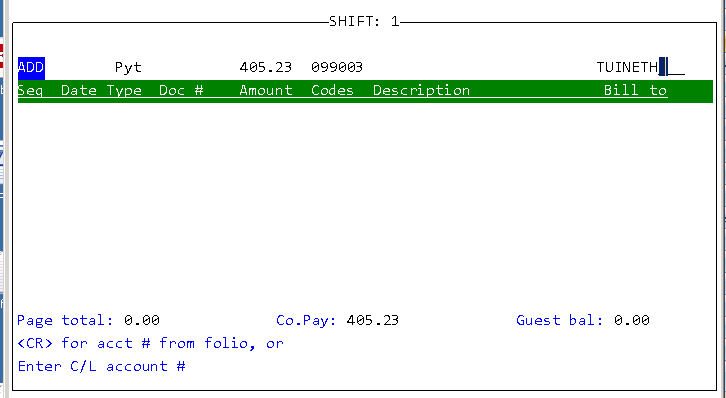
Once you enter through all the fields and say the transaction is okay, you will see the Co. pays and Billed amounts are the same(or should be).
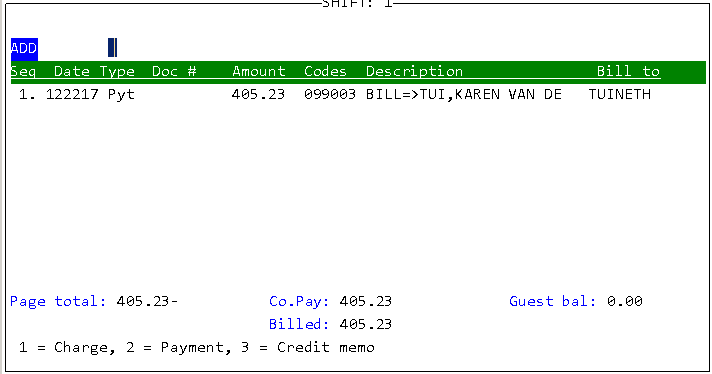
Back out of screen, back to check out options and complete the check out.