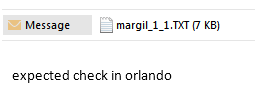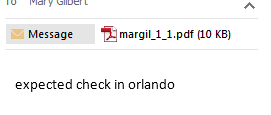Going Paperless for RCC Reports – one simple solution
Going paperless for RCC reports with one simple selection
While many times you need a hard copy of a report, many times you don’t. To help curb the use of paper it is suggested that you Send the report to yourself and include any other team members that need the same information.
A perfect example is the expected check in or the expected check out report(s) that are run at the resort level. These reports are run multiple times a day and depending on the format(brief or detail) can take quite a few pieces of paper to print each time.
If you need to run any report multiple times during the day please follow the suggestions below to view a current copy.
When presented with the print option screen, the default is to display the report. Instead of selecting to display, select to send the report and once received via email you can then view it.
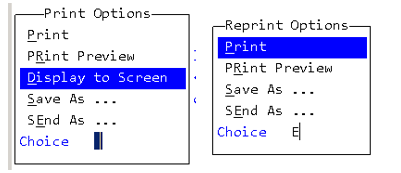
Once you select to send, you will be asked what type you would like. For a pdf format(unchangeable) you would select #2 or P. Then you are presented with a template field. In most cases you do not use a template so just hit enter to continue on.
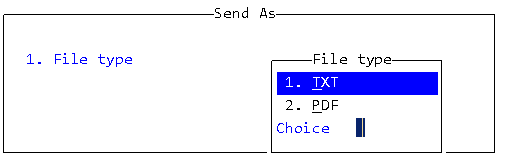
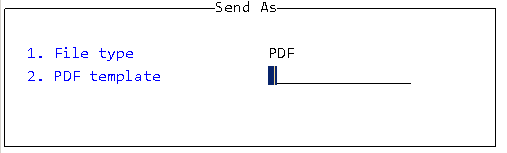
The email screen defaults to your RCC username for the first person to email the report to. Here you can also input any other RCC user name or an actual email address. You will need to type in the entire email address as there is no defaulting in RCC like in Outlook.
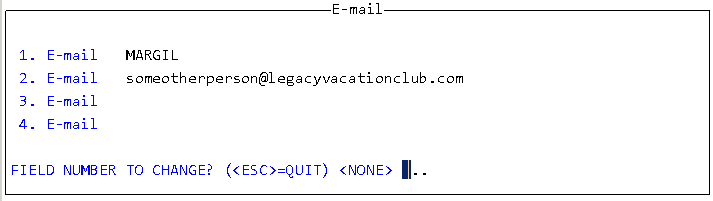
When presented with the message box, it is suggest that you enter in a brief description of the report. This will show in the body of the email which is very helpful because the report name, the attachment, is that of the RCC users name and does not specify the actual report until it is opened.
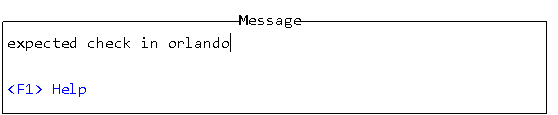
Examples of the body of the email received.