Charging Transient Guests for Entire Stay at Time of Check-in
Charging Transient Guests for entire stay at time of Check in
When a guest checks in and it is a transient, these are the instructions on how to charge for the entire stay of room and tax.
If the deposit paid is not equal to the stay total you must take the remaining balance and change it to a credit card. Select option 8 to process a credit card payment.
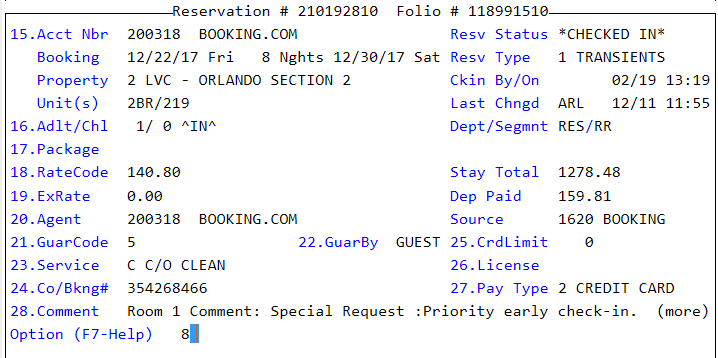
You will be shown the credit card used to pay for the deposit. Ask the guest if they wish to use the card ending in XXXX. If yes, then proceed by entering in N for new payment and ask the guest to SWIPE their credit card when prompted.
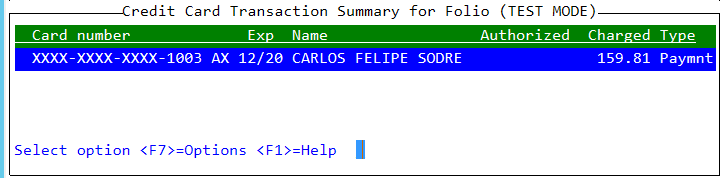
You will be presented with the card information, a payment and the remaining balance due.
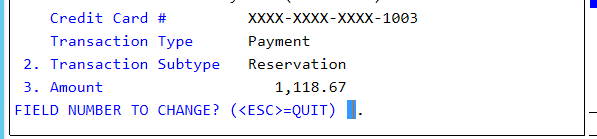
Follow the steps to process this payment.
After the payment is taken, you will take the security deposit. Ask the guest if they wish to use the same card for this. If Y then you would select an A for new authorization.
Select to Create a new transaction to authorize the deposit amount of $100.
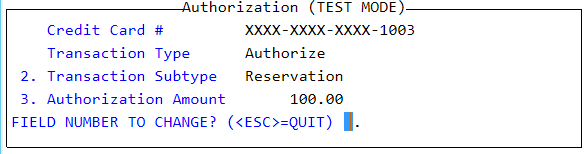
The advance deposit paid prior to check in is transferred upon filing the reservation
Then when you look at the guest folio through guest accounting you will see the payment for the entire stay posted and the guest should have a credit balance.
When night audit is run, room and tax and resort fees will be posted each night and the guest should have a balance of the resort fee charges upon checkout. When doing the final folio you will need to settle the remaining balance, which should be the resort fee and any other incidentals, against the pre- authorized amount of $100.
Using a different credit card than the one we have
Select New Card payment, Enter Y to charge the remaining balance
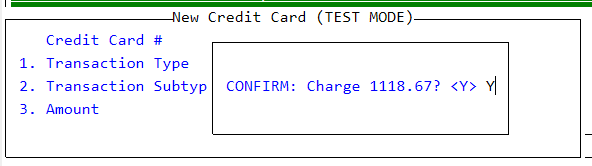
Once this screen appears and you hit tab the guest will be prompted to swipe their card on the credit card terminal.
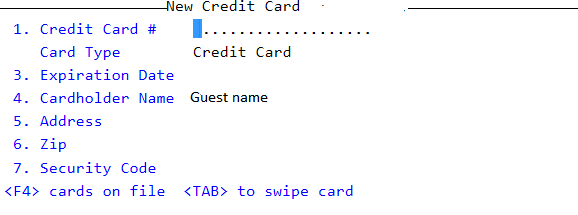
You should receive back an “Approved” message. If not, check the response reasons and process again if applicable.
