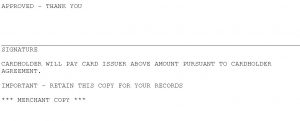Checkout a Wholesaler Secondary Folio
Select the correct folio, select to pay with the credit card on file.
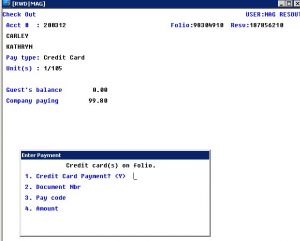
Select the credit card associated with this folio and complete the charge by doing a settle.

Select P for payment

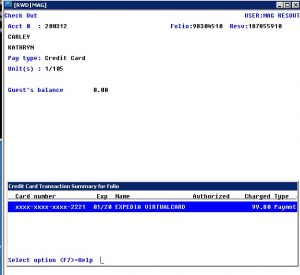
Print a receipt for the guest to sign and/or for their records.
At this point you can print a charge slip/receipt for the guest. To do this highlight the transaction you just processed. Hit F7 to get your options available.
Select ‘t’ to print the receipt. The only options on the print screen options that print both the guest receipt and the merchant copy (which is the one the guest signs and we keep), you MUST select to print this. If you select to save or send, you will only receive the guest/customer receipt.
You may select to email a guest the copy of the receipt by selecting E for send as.
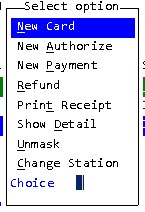 The receipt will look similar to this;
The receipt will look similar to this;
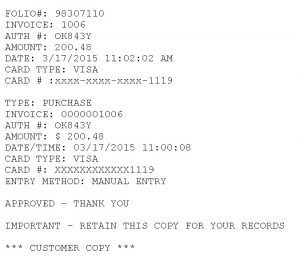 The merchant copy (ours) will look similar to the above but have a signature line for the guest to sign. Have the guest sign and file it away.
The merchant copy (ours) will look similar to the above but have a signature line for the guest to sign. Have the guest sign and file it away.