Creating a Commission Non-Unit Folio Per Month
COMMISSION NON UNIT FOLIO PER MONTH
Guest Functions
Check In
Create Non Unit Folio
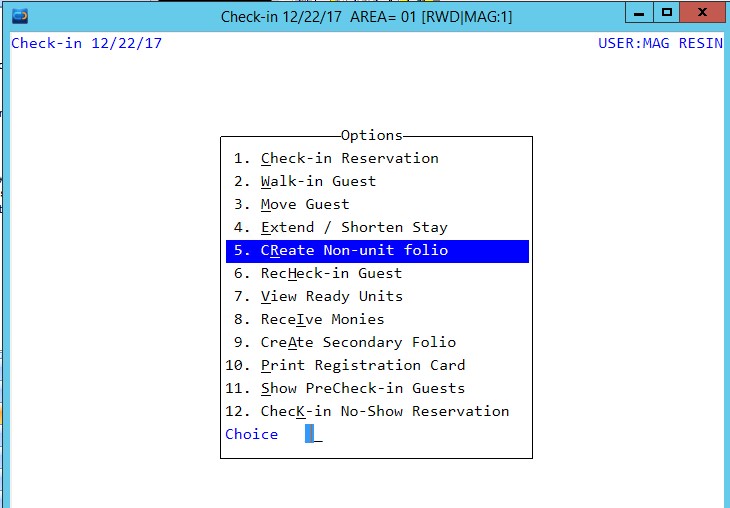
Last name- Write Vending press enter to first name, phone number, city country, credit card (Enter 5 times) Rcc will take you to the LEAD LOOKUP screen (see below screens)
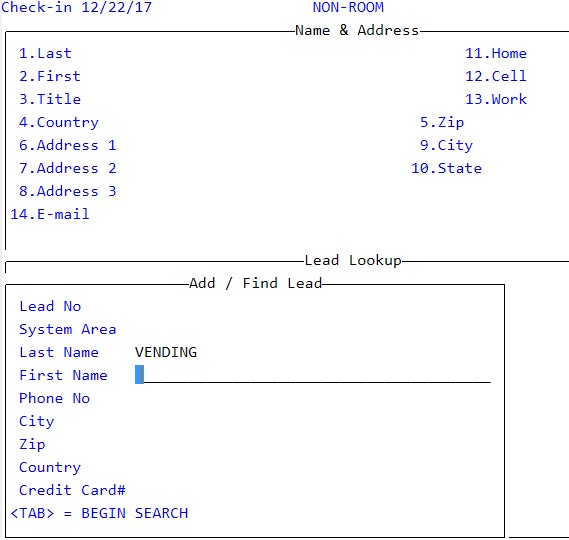
Select the one corresponding to the resort you are working
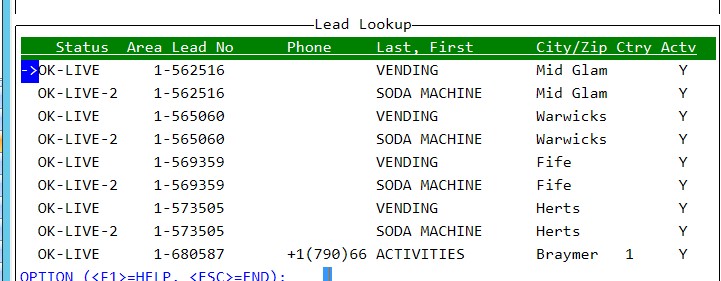
After selecting the correct VENDING the below screen will show Select Developers Use
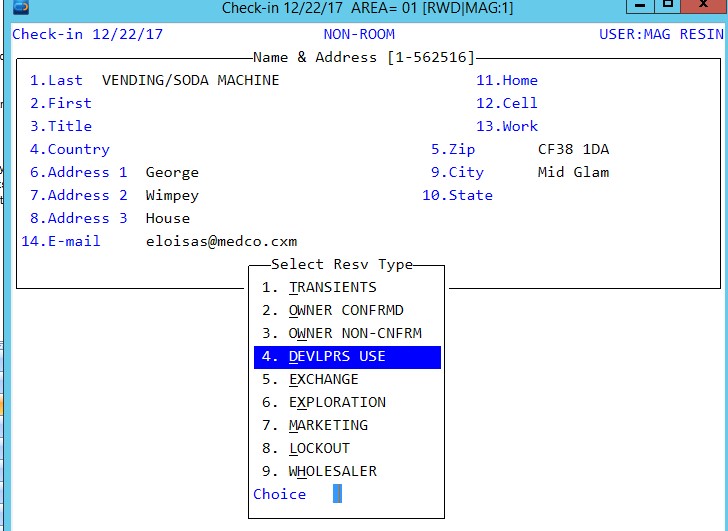
On Arrival press Enter (Please note that the non-unit folio for vending should be created on the first day of the month)
On Nights enter the number of days in the month. (the folio will remain open for X days to post all transactions for the respective month)
On property put the property you are working on.
Press enter until you have the message press Y
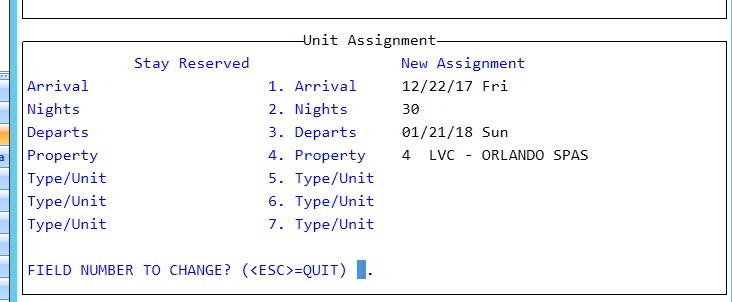
12-On Marketing Key (important step):
Type VENDING and all fields will be filled. Marketing Key-Vending
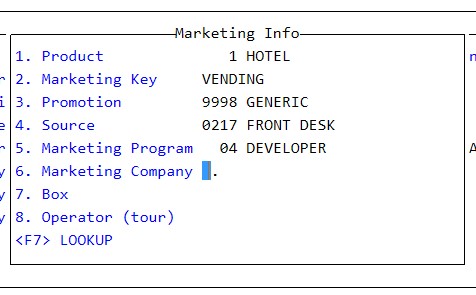
The fields must read as above Promotion-9998 Generic
Source-217 Front Desk Marketing Program-4 Developer
After all information is filled the next screen will prompt you “Do you want to proceed with check in? Press Y
Enter in 9999 for the credit limit, you will need to have a non-zero credit limit to file the reservation/folio.
Enter in comments – Vending/Soda/Commission/Barbershop rent, etc (write the comments you think are appropriate for your resort)
RCC will prompt you to FIELD NUMBER TO CHANGE (make the necessary changes if any)
Press Enter and press ? for Help – The help ( ? ) will prompt you to a window with several options to select type 1 for File- Folio so the folio can be saved and type your password.
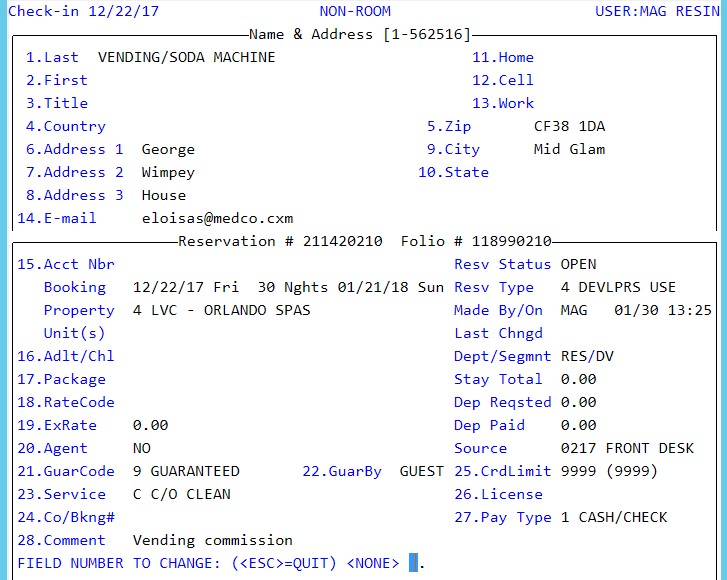
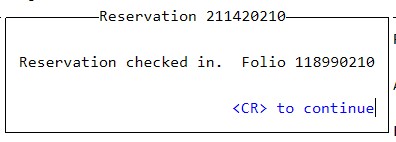
Post transactions as needed to the the non-unit folio. Check it out at the end of the month.
