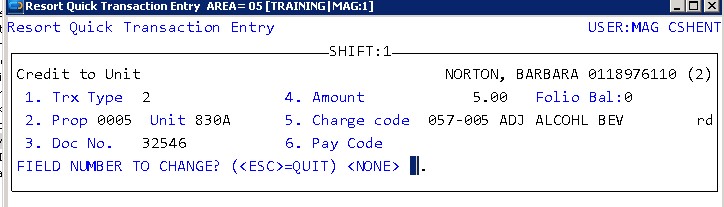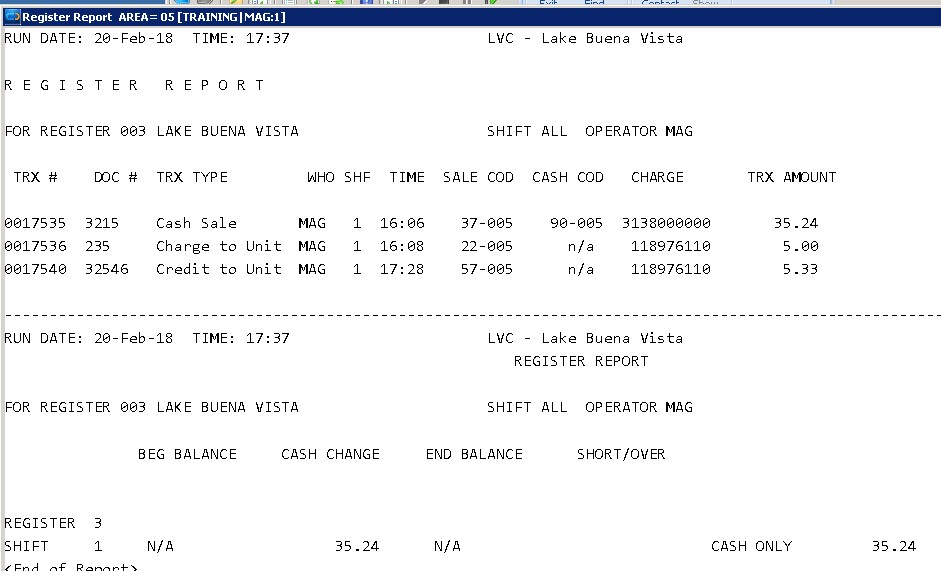Quick Transaction Entry
QUICK TRANSACTION ENTRY
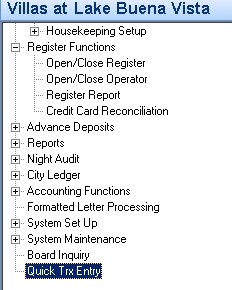
User will be asked for password and register. Make sure your register and operator are open!
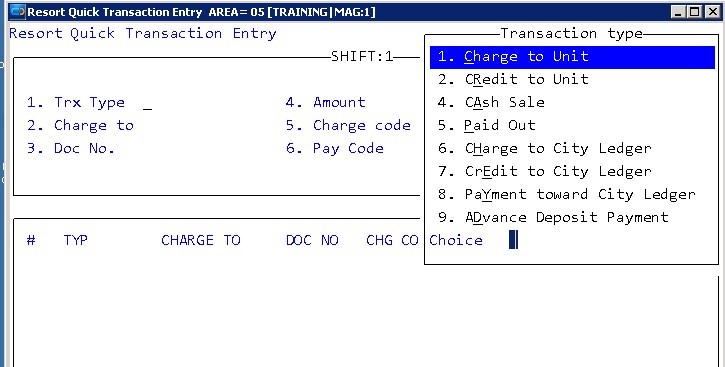
Cash sale
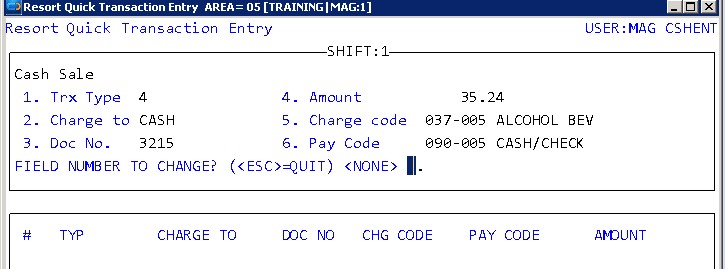
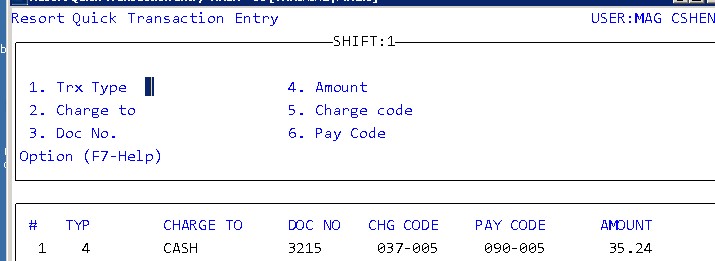
Charge to unit
Enter in the Property/Unit. The guest name and folio # will appear in the upper right corner.
If this is a wholesaler reservation type, the 2nd folio will be the one associated with the transaction.
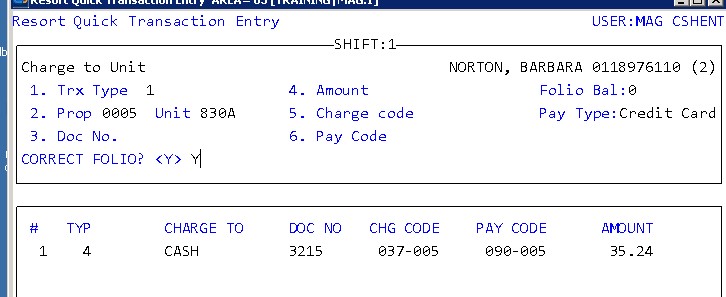
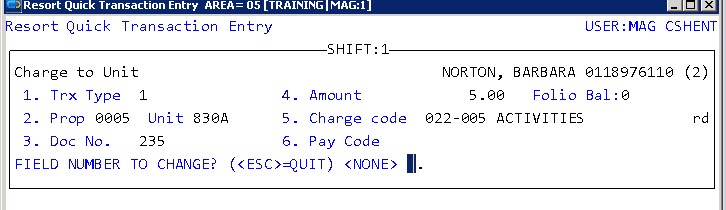
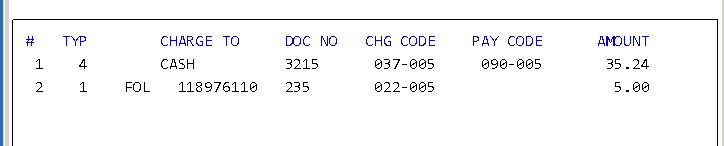
Paid out
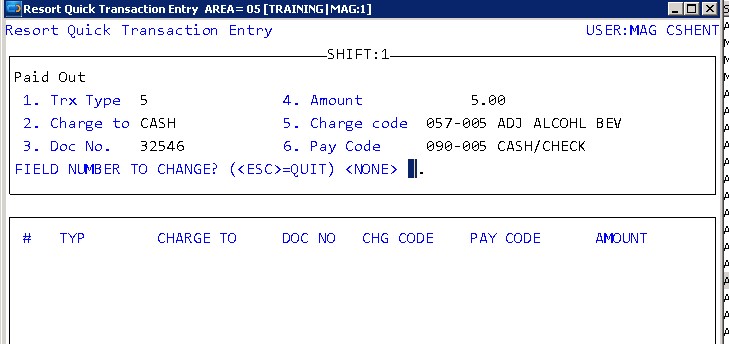
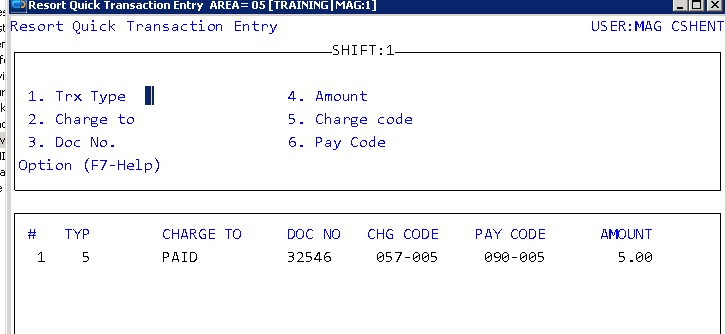
Credit to Unit