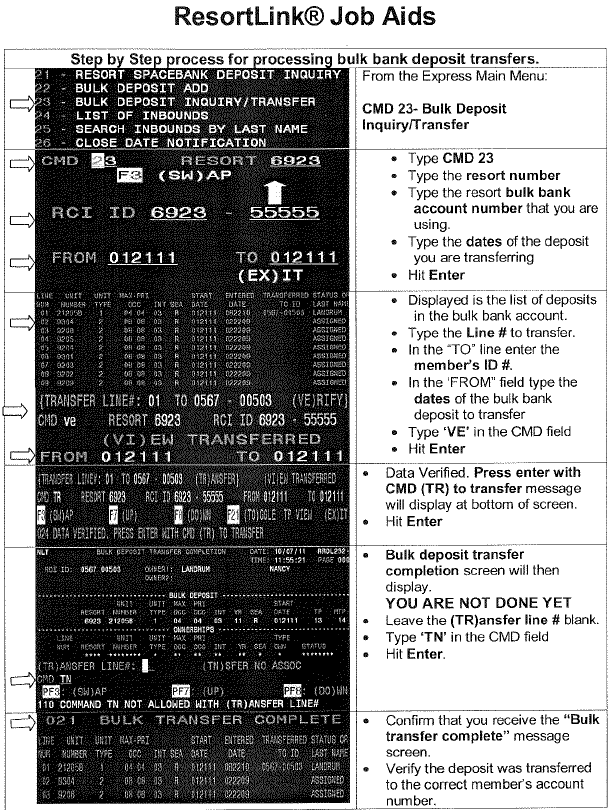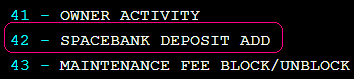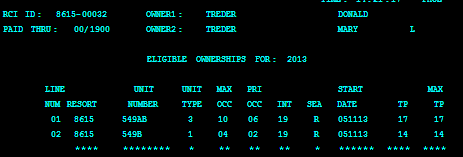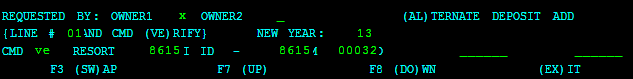RCI Resortlink
RCI – (Resortlink) https://rl2k.rci.com/
RCI FUNCTIONS
00-Main Menu
22- Add a Bulk Bank
23- Bulk Bank Transfer “”FLOAT OWNER DEPOSITS””
41- Owner Activity
42- Space bank Deposit (Fixed) “”FIXED OWNER DEPOSITS””
24- Inbound List
41- Owner Activity –this CMD can be used to search a members account, or view their activity.
CMD “42” RESORT “RCIID” HIT ENTER
Enter name of member to search for their RCI account
CMD 23- FLOAT OWNER DEPOSIT
FLOAT – In RCC, adjust the nights from members and ensure to notate concord according
CMD42- FIXED OWNER DEPOSITS
From the Main Menu CMD42- SPACEBANK DEPOSIT
-
Type CMD 42
-
Type the resort number
-
Type the members account number (RCI ID) Hit Enter
-
X Requested BY:
-
Type Line # to transfer
-
Type VE in the CMD Field
-
Hit Enter
-
Data Verfied. Press enter with CMD (AD) to transfer
-
Hit Enter
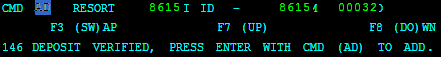
—————————————————————————————————–
-
Confirm that you receive the “148 DEPOSIT ADDED FOR UNIT