Canceling a Reservation with an Advance Deposit that Needs to be Refunded
Depending on your security level, you may or may not be able to process a refund.
Select the reservation, select cancel, then after you select the cancel reason, you will be shown the credit card transactions screen, select the cc transaction and select Refund. Enter in the correct information and process the transaction.
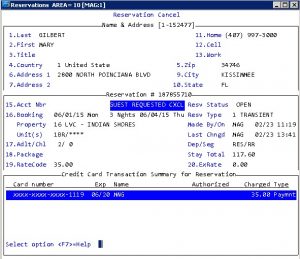
Select R for refund
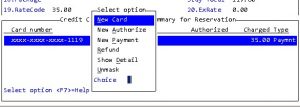
Enter the refund amount and process the transaction.
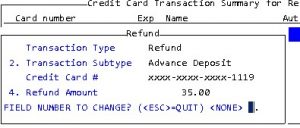

To see the detail of the refund you will need to select D for detail from this screen.
If the net amount is 0, deposit minus refund = 0, then no dollar amount will show.
