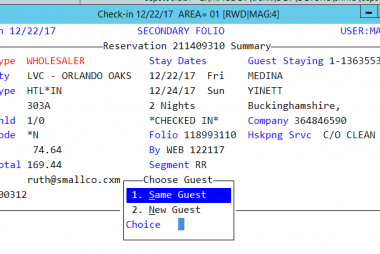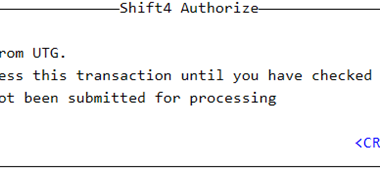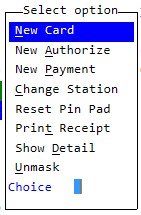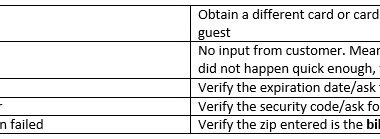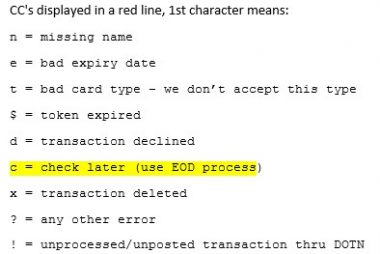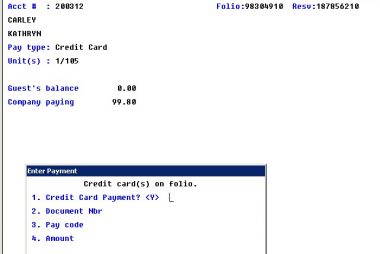Rebooting CC devices
To reboot a iSC250 device: Simultaneously press and hold the Clear and Minus buttons until the machine beeps. It will then start the reboot process. To reboot a iPP320 device: Simultaneously press and hold the Clear and Period buttons until the machine beeps. It will then start the reboot process.