Front Desk Check-In Process: GroupOn Bookings
Check in the primary folio, create the secondary folio for guest incidentals.
When creating a secondary folio answer Y to “Zero rate on the 2nd folio”.
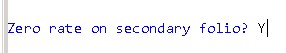
Then, field Number to Change? Enter Choose Option? 6 .Financial

Then select 3 for Xtra Rates
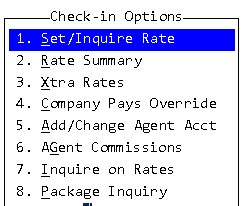
Then delete the 01/05 codes in the extra rate field
Field Number to Change?
Choose 1
(D) elete (extra rates are removed)
Process a credit card authorization for the security deposit(if not already done) and File the folio.
