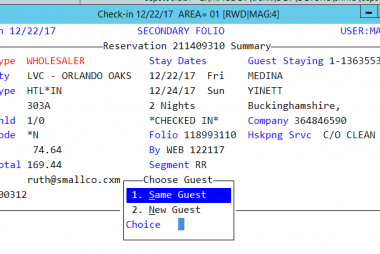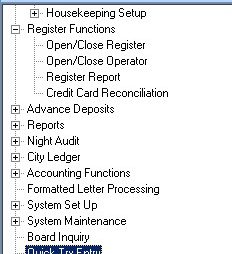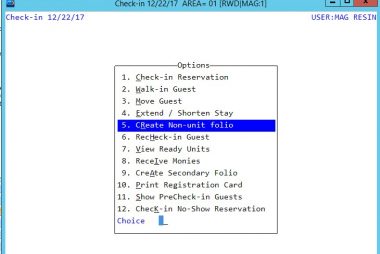Resolving Housekeeping & Front Desk Incorrect Status
Front desk status/housekeeping status showing incorrectly Steps to resolve front desk & occupancy status of a unit: 1) Run the Rebuild Front Desk Availability (everyone at the property must be out of the front desk screens) from the maintenance menu. If that does not resolve 2) Try setting the unit to the correct status Front…
Creating Secondary Folio for Wholesale Reservation
CREATING SECONDARY FOLIO FOR WHOLESALE RESERVATION Check in wholesaler reservation then select to create a secondary folio from the check in menu options, #9. Select the correct guest by name, unit # or previous folio #. Creating 2ndary folio for incidentals: Agent is prompted to clear rates on 2ndary folio. These is answered with a…
Front Desk Training Checklist
FRONT DESK TRAINING CHECKLIST Day 1 Resort Overview & Tour______ Introduction of Management______ Policy & Procedures______ Corporate Information______ Front Desk Overview______ Company website overview Inventory Stocking______ Mail/Fax Procedures______ Help Desk ______ Front Desk & Sales Relationship______ New Employee Initials: ________ Training Coach Initials: ________ Day 2 Review of day 1______ Telephone Etiquette______ Connecting calls______…
Stay Over Procedures
STAY OVER PROCEDURES Please ensure we are not extending current in-house booking for stayovers, the process in placed is to book a new reservation via our website (or by contacting reservation, EXT 53665). Once the new booking uploads into RCC, process the check in, obtaining a new security deposit, and ensuring the guest signs a new registration…
Quick Transaction Entry
QUICK TRANSACTION ENTRY User will be asked for password and register. Make sure your register and operator are open! Cash sale Charge to unit Enter in the Property/Unit. The guest name and folio # will appear in the upper right corner. If this is a wholesaler reservation type, the 2nd folio will be the one…
RCC General Helpful Notes
RCC HELPFUL NOTES Credit Card: Credit cards will no longer appear on the guest folio screen Select credit card trx from the options menu to view transactions Password, register, and station number display box will appear before accessing credit card processing Station number will be similar to OR1, OR2 (Orlando property), LB1, LB2 (LBV property)…
Creating a Commission Non-Unit Folio Per Month
COMMISSION NON UNIT FOLIO PER MONTH Guest Functions Check In Create Non Unit Folio Last name- Write Vending press enter to first name, phone number, city country, credit card (Enter 5 times) Rcc will take you to the LEAD LOOKUP screen (see below screens) Select the one corresponding to the resort you are working After…
- 1
- 2